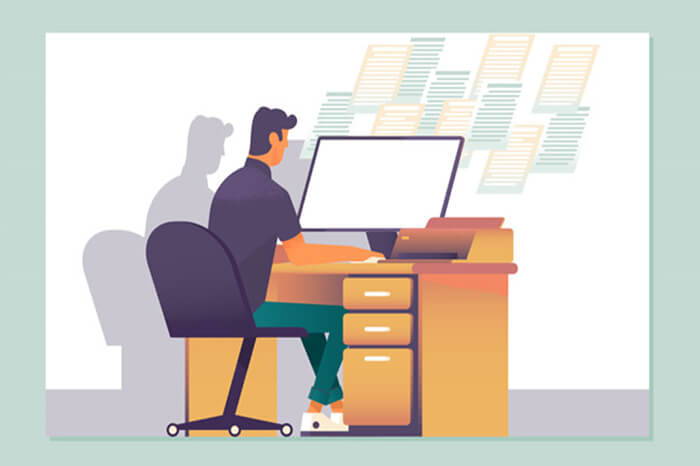搜索到
28
篇与
的结果
-
 IP被封检测和端口被封检测方法 检测国外VPS IP是否被封的在线工具通过测试路由、ping命令、代理访问、第三方工具四种方式检测IP是否被封堵。具体操作方法:一、Tracert路由测试直接打开本地cmd.exe命令,然后Tracert目标IP地址,如果查询出请求超时字样,说明IP已经被封堵了。二、使用ping测试这不是本地Ping测试,而是在其他正常使用的国外VPS上的Ping测试,直接登录海外VPS,然后Ping目标IP。如果你能Ping,但在国内不能Ping,说明已经被屏蔽了。三、通过代理直接访问如果美国VPS主机上建有网站,并且有国外代理,使用代理直接访问网站。如果可以用代理打开网站,但是没有代理就无法访问网站,那一定是被屏蔽了。四、ping.pe工具地址: https://port.ping.pe 五、端口扫描工具地址: https://tool.chinaz.com/port
IP被封检测和端口被封检测方法 检测国外VPS IP是否被封的在线工具通过测试路由、ping命令、代理访问、第三方工具四种方式检测IP是否被封堵。具体操作方法:一、Tracert路由测试直接打开本地cmd.exe命令,然后Tracert目标IP地址,如果查询出请求超时字样,说明IP已经被封堵了。二、使用ping测试这不是本地Ping测试,而是在其他正常使用的国外VPS上的Ping测试,直接登录海外VPS,然后Ping目标IP。如果你能Ping,但在国内不能Ping,说明已经被屏蔽了。三、通过代理直接访问如果美国VPS主机上建有网站,并且有国外代理,使用代理直接访问网站。如果可以用代理打开网站,但是没有代理就无法访问网站,那一定是被屏蔽了。四、ping.pe工具地址: https://port.ping.pe 五、端口扫描工具地址: https://tool.chinaz.com/port -

-
 Netflix、Disney+、CATCHPLAY+ 流媒体的最新分流规则域名列表 Disney+是一个由华特迪士尼公司推出的在线流媒体视频点播平台,由华特迪士尼公司的迪士尼媒体与娱乐发行分部掌管和运营。该平台主要专注于来自华特迪士尼影业集团与华特迪士尼电视集团制作的影视内容,此外还计划开发现有和新的原创节目,包括漫威影业及其相关的影视作品和卢卡斯影业的《星球大战》系列等。下面是Disney+分流域名列表:disney-plus.net disneyplus.com disneyplus.com.ssl.sc.omtrdc.net dssott.com dssott.com.akamaized.net bamgrid.com cdn.registerdisney.go.com cws.conviva.com braze.com disney-plus.net execute-api.us-east-1.amazonaws.com go-mpulse.net disneynow.com disneyjunior.com search-api-disney.bamgrid.com cws.conviva.com d9.flashtalking.com disney-portal.my.onetrust.com disneyplus.bn5x.net adobedtm.com optimizely.com dssott.com.akamaized.netNetflix就不用介绍了吧。下面是Netflix分流域名列表:fast.com netflix netflix.com netflix.net nflxso.net nflxext.com nflximg.com nflximg.net nflxvideo.net netflixdnstest0.com netflixdnstest1.com netflixdnstest2.com netflixdnstest3.com netflixdnstest4.com netflixdnstest5.com netflixdnstest6.com netflixdnstest7.com netflixdnstest8.com netflixdnstest9.comHBO gO、CATCHPLAY+ 动画疯分流规则conviva.com go.com hbo.com hbogo.com hbonow.com hbogoasia.com hbogoasia.tw gamer.com.tw bahamut.com.tw hinet.net fbcdn.net gvt1.com digicert.com viblast.com myvideo.net.tw catchplay.com akamaized.netPrime Video:aiv-cdn.net aiv-cdn.net.c.footprint.net aiv-delivery.net amazonvideo.com atv-ext.amazon.com atv-ps.amazon.com media-amazon.com primevideo.com cloudfront.net
Netflix、Disney+、CATCHPLAY+ 流媒体的最新分流规则域名列表 Disney+是一个由华特迪士尼公司推出的在线流媒体视频点播平台,由华特迪士尼公司的迪士尼媒体与娱乐发行分部掌管和运营。该平台主要专注于来自华特迪士尼影业集团与华特迪士尼电视集团制作的影视内容,此外还计划开发现有和新的原创节目,包括漫威影业及其相关的影视作品和卢卡斯影业的《星球大战》系列等。下面是Disney+分流域名列表:disney-plus.net disneyplus.com disneyplus.com.ssl.sc.omtrdc.net dssott.com dssott.com.akamaized.net bamgrid.com cdn.registerdisney.go.com cws.conviva.com braze.com disney-plus.net execute-api.us-east-1.amazonaws.com go-mpulse.net disneynow.com disneyjunior.com search-api-disney.bamgrid.com cws.conviva.com d9.flashtalking.com disney-portal.my.onetrust.com disneyplus.bn5x.net adobedtm.com optimizely.com dssott.com.akamaized.netNetflix就不用介绍了吧。下面是Netflix分流域名列表:fast.com netflix netflix.com netflix.net nflxso.net nflxext.com nflximg.com nflximg.net nflxvideo.net netflixdnstest0.com netflixdnstest1.com netflixdnstest2.com netflixdnstest3.com netflixdnstest4.com netflixdnstest5.com netflixdnstest6.com netflixdnstest7.com netflixdnstest8.com netflixdnstest9.comHBO gO、CATCHPLAY+ 动画疯分流规则conviva.com go.com hbo.com hbogo.com hbonow.com hbogoasia.com hbogoasia.tw gamer.com.tw bahamut.com.tw hinet.net fbcdn.net gvt1.com digicert.com viblast.com myvideo.net.tw catchplay.com akamaized.netPrime Video:aiv-cdn.net aiv-cdn.net.c.footprint.net aiv-delivery.net amazonvideo.com atv-ext.amazon.com atv-ps.amazon.com media-amazon.com primevideo.com cloudfront.net -
 打造哪吒监控面板 vps多了还是监控方便,随时查看自己的小鸡状态。 作者仓库 https://github.com/naiba/nezha 准备工作 准备一个域名注册一个github的账户准备一条vps作为面板机器,并搭建好宝塔面板。1.更新及安装组件apt update -y && apt install -y curl && apt install -y socat && apt install wget -yDebian/Ubuntu 命令yum update -y&& yum install -y curl && yum install -y socatCentOS 命令执行脚本wget -N --no-check-certificate "https://raw.githubusercontent.com/chiakge/Linux-NetSpeed/master/tcp.sh" && chmod +x tcp.sh && ./tcp.sh2.安装宝塔面板wget https://raw.githubusercontent.com/AaronYES/aaPanel/main/script/aapanel.sh -O aapanel.sh && chmod +x aapanel.sh && clear && ./aapanel.sh3.解析域名解析两个一个用于日常访问,一个用于用户小鸡和面板机的数据传输。4.注册github创建一个OAuth Apps,打开: (https://github.com/settings/developers) 然后点击New OAuth App按钮,填入你的主域名https://你的域名 https://你的域名/oauth2/callback输入完成后,能看到OAuth Apps的Client ID和Client secrets两个数值,(其中Client secrets需要自己创建一下)保存下来。5.部署面板国外机curl -L https://raw.githubusercontent.com/naiba/nezha/master/script/install.sh -o nezha.sh && chmod +x nezha.sh && ./nezha.sh国内机curl -L https://raw.sevencdn.com/naiba/nezha/master/script/install.sh -o nezha.sh && chmod +x nezha.sh && ./nezha.sh选择1开始安装面板所涉及到的数值,前面都有提到。6.反代设置进入服务器宝塔后台,创建一个站点,用你带套的那个域名。然后网站设置,添加反向代理location / { proxy_pass http://127.0.0.1:8008; proxy_set_header Host $host; } location /ws { proxy_pass http://127.0.0.1:8008; proxy_http_version 1.1; proxy_set_header Upgrade $http_upgrade; proxy_set_header Connection "Upgrade"; proxy_set_header Host $host; } location /terminal { proxy_pass http://127.0.0.1:8008; proxy_http_version 1.1; proxy_set_header Upgrade $http_upgrade; proxy_set_header Connection "Upgrade"; proxy_set_header Host $host; }7.申请ssl直接宝塔ssl注册,打开https8.被控机的安装登陆面板机后台,添加一个主机,会生成秘钥,然后在被控机上输入代码(其实和安装主控的代码是一样的)国外机curl -L https://raw.githubusercontent.com/naiba/nezha/master/script/install.sh -o nezha.sh && chmod +x nezha.sh && ./nezha.sh国内机curl -L https://raw.sevencdn.com/naiba/nezha/master/script/install.sh -o nezha.sh && chmod +x nezha.sh && ./nezha.sh选择8,然后第一个输入你刚才不带套的那个域名,端口默认,秘钥就是刚才添加主机时的那个秘钥。9.TG机器人通知设置先申请一个机器人 @Botfather ,然后/newbot ,创建新的机器人(bot)时,会提供的 token(在提示 Use this token to access the HTTP API:后面一行)这里 'bot' 三个字母不可少;然后获取自己TG的数字Id, 和这个机器人 @userinfobot 对话可获得一串数字;这两个保存下来,一会备用。进入面板机后台,报警——先添加通知方式,格式为https://api.telegram.org/botXXXXXX/sendMessage?chat_id=YYYYYY&text=#NEZHA#其中bot后面的XXX为机器人的token,chat_id为你自己TG的ID。然后添加报警规则,常用的离线规则为[{"Type":"offline","Duration":10}]上面的语法为,被控机10秒内没有数据传至面板机,就视为离线,TG机器人就会通知你哪台机器离线。[{"Type":"offline","Duration":100}]设置后记得设为启动就行。最后在探针面板管理后台设置里面(未接入CDN的面板服务器域名/IP)添加你的第二个域名。
打造哪吒监控面板 vps多了还是监控方便,随时查看自己的小鸡状态。 作者仓库 https://github.com/naiba/nezha 准备工作 准备一个域名注册一个github的账户准备一条vps作为面板机器,并搭建好宝塔面板。1.更新及安装组件apt update -y && apt install -y curl && apt install -y socat && apt install wget -yDebian/Ubuntu 命令yum update -y&& yum install -y curl && yum install -y socatCentOS 命令执行脚本wget -N --no-check-certificate "https://raw.githubusercontent.com/chiakge/Linux-NetSpeed/master/tcp.sh" && chmod +x tcp.sh && ./tcp.sh2.安装宝塔面板wget https://raw.githubusercontent.com/AaronYES/aaPanel/main/script/aapanel.sh -O aapanel.sh && chmod +x aapanel.sh && clear && ./aapanel.sh3.解析域名解析两个一个用于日常访问,一个用于用户小鸡和面板机的数据传输。4.注册github创建一个OAuth Apps,打开: (https://github.com/settings/developers) 然后点击New OAuth App按钮,填入你的主域名https://你的域名 https://你的域名/oauth2/callback输入完成后,能看到OAuth Apps的Client ID和Client secrets两个数值,(其中Client secrets需要自己创建一下)保存下来。5.部署面板国外机curl -L https://raw.githubusercontent.com/naiba/nezha/master/script/install.sh -o nezha.sh && chmod +x nezha.sh && ./nezha.sh国内机curl -L https://raw.sevencdn.com/naiba/nezha/master/script/install.sh -o nezha.sh && chmod +x nezha.sh && ./nezha.sh选择1开始安装面板所涉及到的数值,前面都有提到。6.反代设置进入服务器宝塔后台,创建一个站点,用你带套的那个域名。然后网站设置,添加反向代理location / { proxy_pass http://127.0.0.1:8008; proxy_set_header Host $host; } location /ws { proxy_pass http://127.0.0.1:8008; proxy_http_version 1.1; proxy_set_header Upgrade $http_upgrade; proxy_set_header Connection "Upgrade"; proxy_set_header Host $host; } location /terminal { proxy_pass http://127.0.0.1:8008; proxy_http_version 1.1; proxy_set_header Upgrade $http_upgrade; proxy_set_header Connection "Upgrade"; proxy_set_header Host $host; }7.申请ssl直接宝塔ssl注册,打开https8.被控机的安装登陆面板机后台,添加一个主机,会生成秘钥,然后在被控机上输入代码(其实和安装主控的代码是一样的)国外机curl -L https://raw.githubusercontent.com/naiba/nezha/master/script/install.sh -o nezha.sh && chmod +x nezha.sh && ./nezha.sh国内机curl -L https://raw.sevencdn.com/naiba/nezha/master/script/install.sh -o nezha.sh && chmod +x nezha.sh && ./nezha.sh选择8,然后第一个输入你刚才不带套的那个域名,端口默认,秘钥就是刚才添加主机时的那个秘钥。9.TG机器人通知设置先申请一个机器人 @Botfather ,然后/newbot ,创建新的机器人(bot)时,会提供的 token(在提示 Use this token to access the HTTP API:后面一行)这里 'bot' 三个字母不可少;然后获取自己TG的数字Id, 和这个机器人 @userinfobot 对话可获得一串数字;这两个保存下来,一会备用。进入面板机后台,报警——先添加通知方式,格式为https://api.telegram.org/botXXXXXX/sendMessage?chat_id=YYYYYY&text=#NEZHA#其中bot后面的XXX为机器人的token,chat_id为你自己TG的ID。然后添加报警规则,常用的离线规则为[{"Type":"offline","Duration":10}]上面的语法为,被控机10秒内没有数据传至面板机,就视为离线,TG机器人就会通知你哪台机器离线。[{"Type":"offline","Duration":100}]设置后记得设为启动就行。最后在探针面板管理后台设置里面(未接入CDN的面板服务器域名/IP)添加你的第二个域名。 -
 哪吒探针主题 吒探针主题,备份下css。样式一<style> .nav-bar { padding:0; } .nav-menu li a { background-color:#2f405a; } .info-body ul { font-size:12px; width:auto; align-content:center; justify-items:stretch; } .info-body ul li { margin:.2em; padding:.2em; } ul { padding-inline-start:0; } .server-info-container { border-radius:6px; border:1px solid #d9d9d9; } server-info-container { display:flex; } img { padding:4px 0; } #app { grid-template-columns:repeat(4,1fr); grid-gap:2em; justify-content:center; margin:1em auto; } .info-body ul li img { border:0 solid rgba(0,0,0,.25); border-radius:0; } body[data-theme=dark] .info-body ul li img { border:0 solid rgba(255,255,255,.3); } body[data-theme=dark] .info-body .ui.progress.warning>.progress-bar { background-color:#fcbd5e !important; } /* 隐藏上传下载图标*/ .info-body ul li:nth-child(10):before { content:"下载"; font-family:"Font Awesome 5 Free"; font-weight:900; } .info-body ul li:nth-child(11):before { content:"上传"; font-family:"Font Awesome 5 Free"; font-weight:900; } </style> <script> /* 设置模式 light dark*/ window.onload = function() { $.showConfirmButton=false; document.getElementsByTagName("BODY")[0].setAttribute('data-theme','dark'); } </script>样式二<style> td { text-align:center; } .ui.progress { margin-left:auto; max-width:100%; } /*隐藏 alerts 弹窗*/ .ui-alerts { display:none; } .table > thead > tr > th { padding:16px 1px !important; width:40px; } .container { width:1150px; padding-right:5px; padding-left:5px; } b,strong { color:#ffffff; line-height:25rem; } h1:last-child,h2:last-child,h3:last-child,h4:last-child,h5:last-child { margin-bottom:0; background:url(https://vkceyugu.cdn.bspapp.com/VKCEYUGU-b48d5553-8a2e-48fb-a37d-3adb6d54c0da/550081a9-1425-4779-9993-f269348f91b3.png) center no-repeat; } .hotaru-cover { background:rgba(66,64,64,.15); } body { color:rgb(0 0 0 / 95%); line-height:2.1em; } .table > thead > tr > th { padding:16px 10px; vertical-align:bottom; border-bottom:1px solid #edeff2; color:#142ac5; font-size:18px; font-weight:bold; } table tr { height:4em !important; } .table-striped > tbody > tr:nth-of-type(odd) { background-color:#fafafa; } .state-online { background-color:#21ba45; border-radius:0.3em; } .ui.progress .bar { text-align:right; padding-right:0.4em; background-color:#21ba45 !important; border-radius:0.5rem; } .page-section { padding-top:10px; padding-bottom:5px; } .table { font-weight:600; } </style> <script> /* 设置模式 light dark*/ window.onload = function() { $('body').removeClass('dark'); } </script>
哪吒探针主题 吒探针主题,备份下css。样式一<style> .nav-bar { padding:0; } .nav-menu li a { background-color:#2f405a; } .info-body ul { font-size:12px; width:auto; align-content:center; justify-items:stretch; } .info-body ul li { margin:.2em; padding:.2em; } ul { padding-inline-start:0; } .server-info-container { border-radius:6px; border:1px solid #d9d9d9; } server-info-container { display:flex; } img { padding:4px 0; } #app { grid-template-columns:repeat(4,1fr); grid-gap:2em; justify-content:center; margin:1em auto; } .info-body ul li img { border:0 solid rgba(0,0,0,.25); border-radius:0; } body[data-theme=dark] .info-body ul li img { border:0 solid rgba(255,255,255,.3); } body[data-theme=dark] .info-body .ui.progress.warning>.progress-bar { background-color:#fcbd5e !important; } /* 隐藏上传下载图标*/ .info-body ul li:nth-child(10):before { content:"下载"; font-family:"Font Awesome 5 Free"; font-weight:900; } .info-body ul li:nth-child(11):before { content:"上传"; font-family:"Font Awesome 5 Free"; font-weight:900; } </style> <script> /* 设置模式 light dark*/ window.onload = function() { $.showConfirmButton=false; document.getElementsByTagName("BODY")[0].setAttribute('data-theme','dark'); } </script>样式二<style> td { text-align:center; } .ui.progress { margin-left:auto; max-width:100%; } /*隐藏 alerts 弹窗*/ .ui-alerts { display:none; } .table > thead > tr > th { padding:16px 1px !important; width:40px; } .container { width:1150px; padding-right:5px; padding-left:5px; } b,strong { color:#ffffff; line-height:25rem; } h1:last-child,h2:last-child,h3:last-child,h4:last-child,h5:last-child { margin-bottom:0; background:url(https://vkceyugu.cdn.bspapp.com/VKCEYUGU-b48d5553-8a2e-48fb-a37d-3adb6d54c0da/550081a9-1425-4779-9993-f269348f91b3.png) center no-repeat; } .hotaru-cover { background:rgba(66,64,64,.15); } body { color:rgb(0 0 0 / 95%); line-height:2.1em; } .table > thead > tr > th { padding:16px 10px; vertical-align:bottom; border-bottom:1px solid #edeff2; color:#142ac5; font-size:18px; font-weight:bold; } table tr { height:4em !important; } .table-striped > tbody > tr:nth-of-type(odd) { background-color:#fafafa; } .state-online { background-color:#21ba45; border-radius:0.3em; } .ui.progress .bar { text-align:right; padding-right:0.4em; background-color:#21ba45 !important; border-radius:0.5rem; } .page-section { padding-top:10px; padding-bottom:5px; } .table { font-weight:600; } </style> <script> /* 设置模式 light dark*/ window.onload = function() { $('body').removeClass('dark'); } </script>