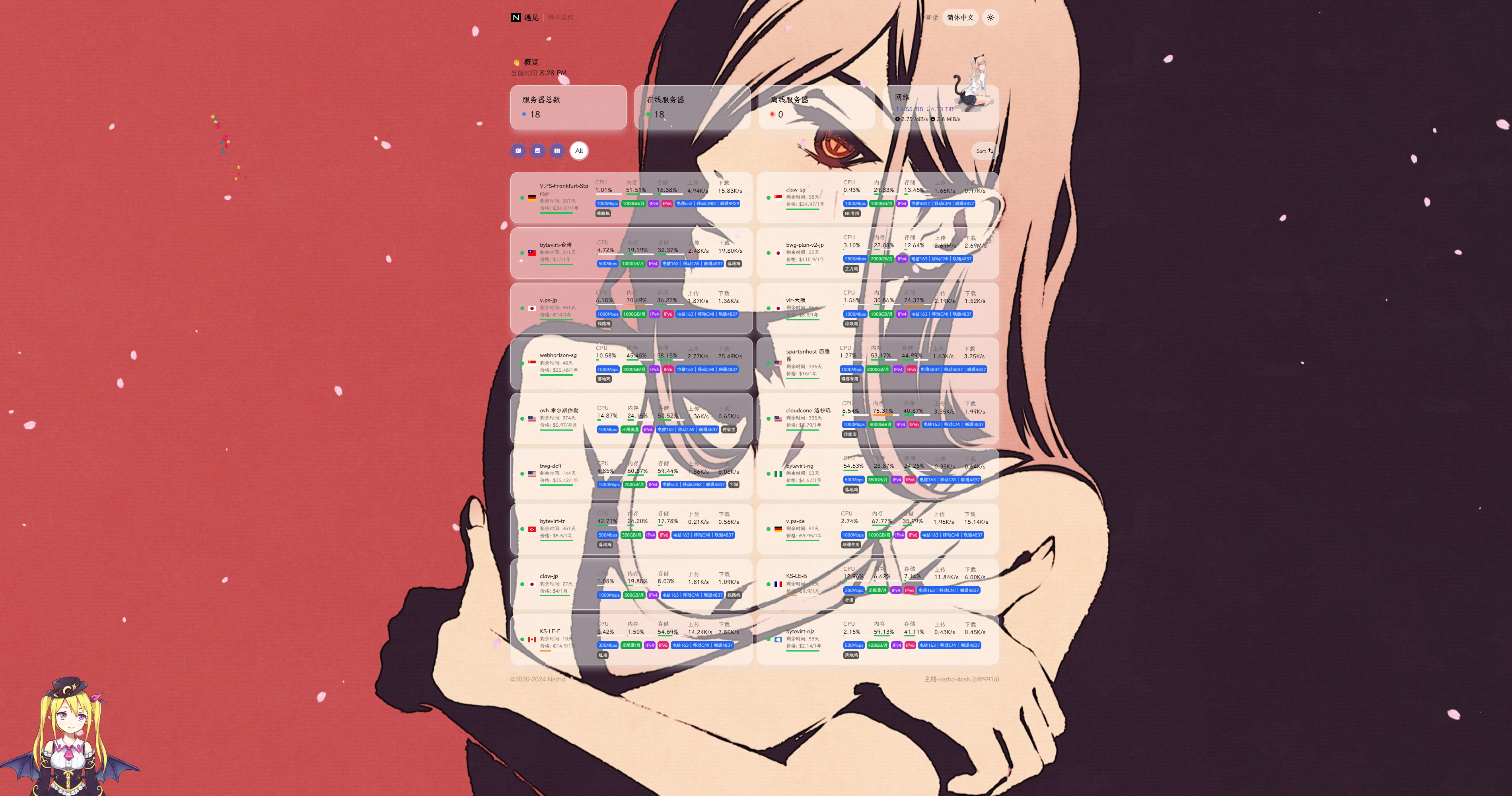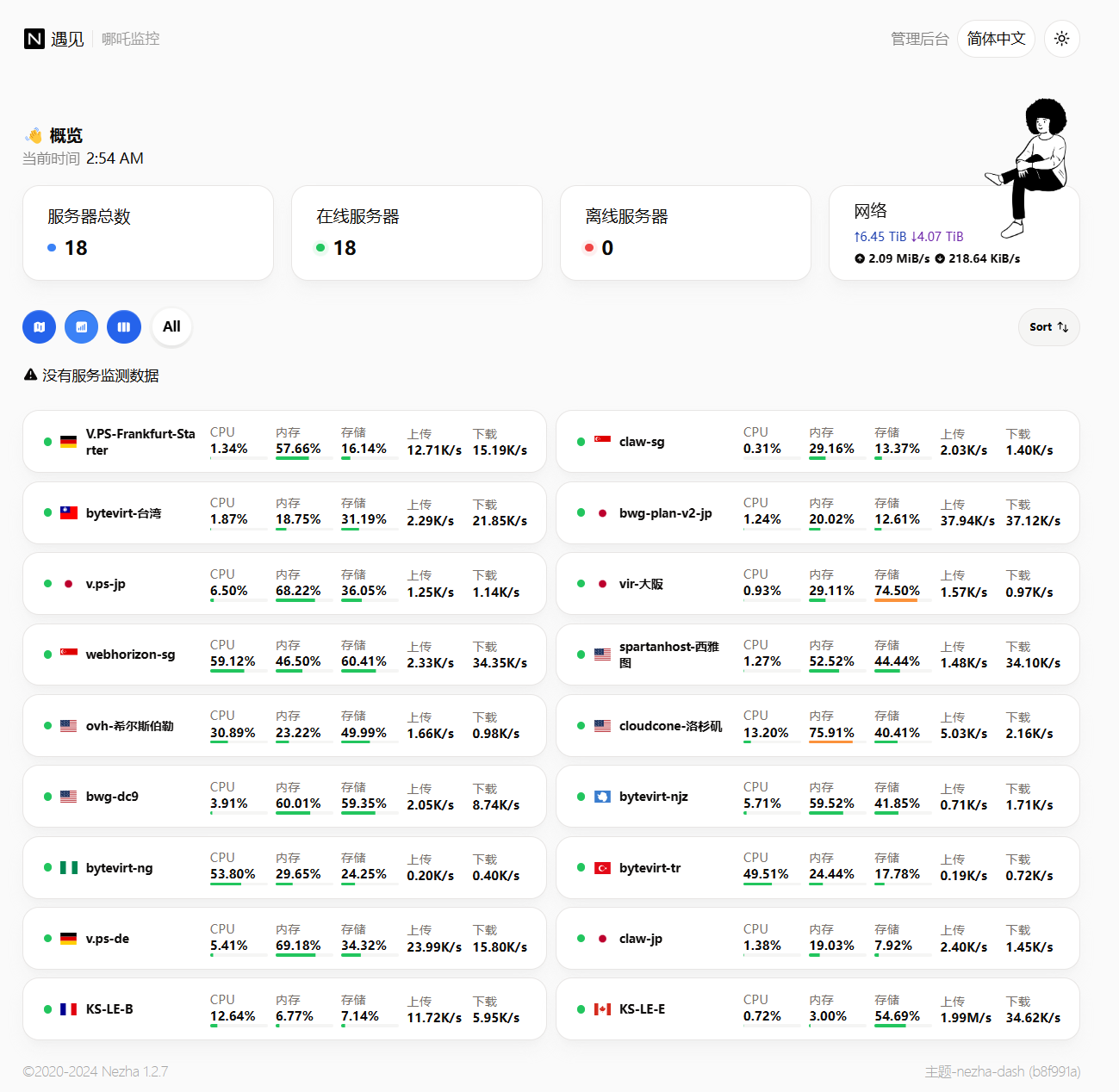搜索到
43
篇与
的结果
-
 HBO Max精准分流域名清单(2025版) 找了很久,终于整理出一批适合软路由passwall使用的HBO分流域名,分享给大家。软路由配合passwall插件实现流媒体分流效果最好,针对HBO的服务,精准的域名分流可以有效提升观看体验,避免影响其他网络活动。以下为亲测有效的HBO分流域名列表,供参考使用:bcbolthboa-a.akamaihd.net cf-images.ap-southeast-1.prod.boltdns.net cinemax.com dai3fd1oh325y.cloudfront.net execute-api.ap-southeast-1.amazonaws.com execute-api.us-east-1.amazonaws.com forthethrone.com hbo.com hbo.com.c.footprint.net hbo.com.edgesuite.net hbo.map.fastly.net hboasia.com hboasia1-i.akamaihd.net hboasia2-i.akamaihd.net hboasia3-i.akamaihd.net hboasia4-i.akamaihd.net hboasia5-i.akamaihd.net hboasialive.akamaized.net hbogoprod-vod.akamaized.net hbolb.onwardsmg.com hbomax.com hbomaxcdn.com hbomaxdash.s.llnwi.net hbonow.com hbounify-prod.evergent.com hbo.com hbo.com.c.footprint.net hbo.com.edgesuite.net hbo.map.fastly.net hbogo.co.th hbogo.com hbogo.eu hbogoasia.com hbogoasia.hk hbogoasia.id hbogoasia.ph hbogoasia.sg manifest.prod.boltdns.net max.com maxgo.com now-ashare.com now-tv.com now.com now.com.hk nowe.com nowe.hk players.brightcove.net warnermediacdn.com youboranqs01.com具体的分流规则、节点选择及配置方案,请根据自己的网络环境进行设置调整,以获得最佳观影体验。其他域名欢迎大家留言补充,共同完善分流规则!
HBO Max精准分流域名清单(2025版) 找了很久,终于整理出一批适合软路由passwall使用的HBO分流域名,分享给大家。软路由配合passwall插件实现流媒体分流效果最好,针对HBO的服务,精准的域名分流可以有效提升观看体验,避免影响其他网络活动。以下为亲测有效的HBO分流域名列表,供参考使用:bcbolthboa-a.akamaihd.net cf-images.ap-southeast-1.prod.boltdns.net cinemax.com dai3fd1oh325y.cloudfront.net execute-api.ap-southeast-1.amazonaws.com execute-api.us-east-1.amazonaws.com forthethrone.com hbo.com hbo.com.c.footprint.net hbo.com.edgesuite.net hbo.map.fastly.net hboasia.com hboasia1-i.akamaihd.net hboasia2-i.akamaihd.net hboasia3-i.akamaihd.net hboasia4-i.akamaihd.net hboasia5-i.akamaihd.net hboasialive.akamaized.net hbogoprod-vod.akamaized.net hbolb.onwardsmg.com hbomax.com hbomaxcdn.com hbomaxdash.s.llnwi.net hbonow.com hbounify-prod.evergent.com hbo.com hbo.com.c.footprint.net hbo.com.edgesuite.net hbo.map.fastly.net hbogo.co.th hbogo.com hbogo.eu hbogoasia.com hbogoasia.hk hbogoasia.id hbogoasia.ph hbogoasia.sg manifest.prod.boltdns.net max.com maxgo.com now-ashare.com now-tv.com now.com now.com.hk nowe.com nowe.hk players.brightcove.net warnermediacdn.com youboranqs01.com具体的分流规则、节点选择及配置方案,请根据自己的网络环境进行设置调整,以获得最佳观影体验。其他域名欢迎大家留言补充,共同完善分流规则! -
 哪吒探针皮肤 《哪吒探针》是一款功能强大的网络工具,其原版设计以简洁直观著称,十分适合初次接触的用户。原版凭借稳定的性能和极佳的兼容性,已经满足了大多数人的需求。然而,自定义版本则为用户提供了更高的灵活性与美感。通过自定义设置,用户可以根据个人习惯调整界面布局、配色方案,以及功能模块的显示顺序。这种高度个性化的体验,不仅让人耳目一新,更能大大提升工作效率,可根据自己修改。网站: https://nz.k99i.com/ 1.<script> window.CustomBackgroundImage="https://files.codelife.cc/wallhaven/full/yj/wallhaven-yjm6rd.png?x-oss-process=image/resize,limit_0,m_fill,w_2560,h_1440/quality,Q_95/format,webp"; /* 页面背景图 */ </script> <script src="https://cdn.jsdelivr.net/gh/mocchen/cssmeihua/js/aixin.js"></script>/* 点击爱心特效 */ <script src="https://cdn.jsdelivr.net/gh/mocchen/cssmeihua/js/yinghua.js"></script>/* 页面樱花效果 */ <span class="js-cursor-container"></span> <script src="https://fastly.jsdelivr.net/gh/stevenjoezhang/live2d-widget@latest/autoload.js"></script> <script src="https://cdn.jsdelivr.net/gh/mocchen/cssmeihua/js/xiaoxingxing.js"></script> /* 以上鼠标特效 */ <script> var observer = new MutationObserver(function(mutationsList, observer) { var xpath = "/html/body/div/div/main/div[2]/section[1]/div[4]/div"; var container = document.evaluate(xpath, document, null, XPathResult.FIRST_ORDERED_NODE_TYPE, null).singleNodeValue; if (container) { observer.disconnect(); var existingImg = container.querySelector("img"); if (existingImg) { container.removeChild(existingImg); } var imgElement = document.createElement("img"); imgElement.src = "https://www.k99i.com/usr/uploads/2024/12/3810263806.png"; imgElement.style.position = "absolute"; imgElement.style.right = "8px"; imgElement.style.top = "-80px"; imgElement.style.zIndex = "10"; imgElement.style.width = "90px"; container.appendChild(imgElement); } }); var config = { childList: true, subtree: true }; observer.observe(document.body, config); </script> <script> var link = document.createElement('link'); link.rel = 'stylesheet'; link.href = 'https://s4.zstatic.net/ajax/libs/lxgw-wenkai-screen-webfont/1.7.0/lxgwwenkaiscreenr.css'; document.head.appendChild(link); </script> <style> * { font-family: 'LXGW WenKai Screen R'; } h1, h2, h3, h4, h5 { font-family: 'LXGW WenKai Screen R', sans-serif; } </style> <script> window.CustomMobileBackgroundImage="https://www.k99i.com/usr/uploads/2024/12/2446018238.png"; </script>详细备注 根据自己修改{ "billingDataMod": { "startDate": "2024-11-23T00:00:00+08:00", "endDate": "2025-11-23T00:00:00+08:00", "autoRenewal": "1", "cycle": "1年", "amount": "$16" }, "planDataMod": { "bandwidth": "1000Mbps", "trafficVol": "2000GB/月", "trafficType": "1", "IPv4": "1", "IPv6": "1", "networkRoute": "电信163,移动4837,联通4837", "extra": "博客专用" } }
哪吒探针皮肤 《哪吒探针》是一款功能强大的网络工具,其原版设计以简洁直观著称,十分适合初次接触的用户。原版凭借稳定的性能和极佳的兼容性,已经满足了大多数人的需求。然而,自定义版本则为用户提供了更高的灵活性与美感。通过自定义设置,用户可以根据个人习惯调整界面布局、配色方案,以及功能模块的显示顺序。这种高度个性化的体验,不仅让人耳目一新,更能大大提升工作效率,可根据自己修改。网站: https://nz.k99i.com/ 1.<script> window.CustomBackgroundImage="https://files.codelife.cc/wallhaven/full/yj/wallhaven-yjm6rd.png?x-oss-process=image/resize,limit_0,m_fill,w_2560,h_1440/quality,Q_95/format,webp"; /* 页面背景图 */ </script> <script src="https://cdn.jsdelivr.net/gh/mocchen/cssmeihua/js/aixin.js"></script>/* 点击爱心特效 */ <script src="https://cdn.jsdelivr.net/gh/mocchen/cssmeihua/js/yinghua.js"></script>/* 页面樱花效果 */ <span class="js-cursor-container"></span> <script src="https://fastly.jsdelivr.net/gh/stevenjoezhang/live2d-widget@latest/autoload.js"></script> <script src="https://cdn.jsdelivr.net/gh/mocchen/cssmeihua/js/xiaoxingxing.js"></script> /* 以上鼠标特效 */ <script> var observer = new MutationObserver(function(mutationsList, observer) { var xpath = "/html/body/div/div/main/div[2]/section[1]/div[4]/div"; var container = document.evaluate(xpath, document, null, XPathResult.FIRST_ORDERED_NODE_TYPE, null).singleNodeValue; if (container) { observer.disconnect(); var existingImg = container.querySelector("img"); if (existingImg) { container.removeChild(existingImg); } var imgElement = document.createElement("img"); imgElement.src = "https://www.k99i.com/usr/uploads/2024/12/3810263806.png"; imgElement.style.position = "absolute"; imgElement.style.right = "8px"; imgElement.style.top = "-80px"; imgElement.style.zIndex = "10"; imgElement.style.width = "90px"; container.appendChild(imgElement); } }); var config = { childList: true, subtree: true }; observer.observe(document.body, config); </script> <script> var link = document.createElement('link'); link.rel = 'stylesheet'; link.href = 'https://s4.zstatic.net/ajax/libs/lxgw-wenkai-screen-webfont/1.7.0/lxgwwenkaiscreenr.css'; document.head.appendChild(link); </script> <style> * { font-family: 'LXGW WenKai Screen R'; } h1, h2, h3, h4, h5 { font-family: 'LXGW WenKai Screen R', sans-serif; } </style> <script> window.CustomMobileBackgroundImage="https://www.k99i.com/usr/uploads/2024/12/2446018238.png"; </script>详细备注 根据自己修改{ "billingDataMod": { "startDate": "2024-11-23T00:00:00+08:00", "endDate": "2025-11-23T00:00:00+08:00", "autoRenewal": "1", "cycle": "1年", "amount": "$16" }, "planDataMod": { "bandwidth": "1000Mbps", "trafficVol": "2000GB/月", "trafficType": "1", "IPv4": "1", "IPv6": "1", "networkRoute": "电信163,移动4837,联通4837", "extra": "博客专用" } } -
 哪吒探针v1新版安装 我们需要确认哪吒探针需要用配置1.解析好的域名2.反向代理管理器——Nginx Proxy Manager3.哪吒探针程序第一步:解析一个域名到安装哪吒面板的服务器。哪吒v1新版只需要一个域名就可以了。第二步:反向代理管理器——Nginx Proxy Manager 里面包含(安装Docker 和 Docker Compose)第三步:安装哪吒v1新版的一键脚本:curl -L https://raw.githubusercontent.com/nezhahq/scripts/refs/heads/main/install.sh -o nezha.sh && chmod +x nezha.sh && sudo ./nezha.sh如果提示需要安装unzip,执行以下代码安装就可以了apt install unzip -y哪吒探针官方安装文档: https://nezha.wiki/guide/dashboard.html 卸载 Agent 卸载 Agent 包括停止服务、卸载服务,以及删除相关文件。以下是 Ubuntu 系统的卸载步骤: 1.停止并卸载服务:cd /opt/nezha/agent/./nezha-agent service uninstall2.删除 Agent 文件夹:rm -rf /opt/nezha/agent/
哪吒探针v1新版安装 我们需要确认哪吒探针需要用配置1.解析好的域名2.反向代理管理器——Nginx Proxy Manager3.哪吒探针程序第一步:解析一个域名到安装哪吒面板的服务器。哪吒v1新版只需要一个域名就可以了。第二步:反向代理管理器——Nginx Proxy Manager 里面包含(安装Docker 和 Docker Compose)第三步:安装哪吒v1新版的一键脚本:curl -L https://raw.githubusercontent.com/nezhahq/scripts/refs/heads/main/install.sh -o nezha.sh && chmod +x nezha.sh && sudo ./nezha.sh如果提示需要安装unzip,执行以下代码安装就可以了apt install unzip -y哪吒探针官方安装文档: https://nezha.wiki/guide/dashboard.html 卸载 Agent 卸载 Agent 包括停止服务、卸载服务,以及删除相关文件。以下是 Ubuntu 系统的卸载步骤: 1.停止并卸载服务:cd /opt/nezha/agent/./nezha-agent service uninstall2.删除 Agent 文件夹:rm -rf /opt/nezha/agent/ -
 埃及netflix开通办法 价格165埃及镑/月 折合rmb 25元/月可看港区开通方法准备:外币卡一张 visa或者万事达,没有的话可以申请一张数字信用卡 工行就有 不用等待即可发卡埃及vps一只 https://www.lightnode.com/ 这家可以用 需要充值10美元,开机和vultr一样,按时间计费,用完删机接码平台一只 https://sms-man.com/ 初次充值最少35rmb ,埃及接码每个0.27$步骤:vps搭建代理程序或者带vnc的浏览器环境登录nf网站,注册,填写信用卡,下一步如果此时弹出信用卡不可用,说明这个ip有点问题,vps可以免费换两次ip,第三次就直接删机重开吧接下来进行到验证码环节填写+20号码,等待短信验证码
埃及netflix开通办法 价格165埃及镑/月 折合rmb 25元/月可看港区开通方法准备:外币卡一张 visa或者万事达,没有的话可以申请一张数字信用卡 工行就有 不用等待即可发卡埃及vps一只 https://www.lightnode.com/ 这家可以用 需要充值10美元,开机和vultr一样,按时间计费,用完删机接码平台一只 https://sms-man.com/ 初次充值最少35rmb ,埃及接码每个0.27$步骤:vps搭建代理程序或者带vnc的浏览器环境登录nf网站,注册,填写信用卡,下一步如果此时弹出信用卡不可用,说明这个ip有点问题,vps可以免费换两次ip,第三次就直接删机重开吧接下来进行到验证码环节填写+20号码,等待短信验证码 -
 v2board分支版本安装,支持vless/Hysteria 原版的v2board面板是不支持vless和Hysteria的,这里的v2board是在原版基础上的修改版,此修改版可以在原版的基础上丝滑一键升级。一、介绍v2board分支版本及对应的配套后端项目地址:v2board修改版: v2board ;修改版XrayR: XrayR 二、安装v2board修改版v2board修改版的安装步骤:如果是新安装的环境,执行:git clone https://github.com/wyx2685/v2board.git克隆完项目,执行安装脚本:sh init.sh丝滑升级:git remote set-url origin https://github.com/wyx2685/v2board git checkout master ./update.sh 三、安装XrayR修改版v2board对应的xrayR修改分支安装步骤如下:bash <(curl -Ls https://raw.githubusercontent.com/XrayR-project/XrayR-release/master/install.sh)很快安装完毕,接下来修改配置文件(前提是你在v2board添加好节点),配置文件对应/etc/XrayR,执行命令XrayR config启动编辑配置文件,然后配置文件参考下方修改节点信息:Log: Level: warning # Log level: none, error, warning, info, debug AccessPath: # /etc/XrayR/access.Log ErrorPath: /etc/XrayR/error.log DnsConfigPath: # /etc/XrayR/dns.json # Path to dns config, check https://xtls.github.io/config/dns.html for help RouteConfigPath: /etc/XrayR/route.json # Path to route config, check https://xtls.github.io/config/routing.html for help InboundConfigPath: # /etc/XrayR/custom_inbound.json # Path to custom inbound config, check https://xtls.github.io/config/inbound.html for help OutboundConfigPath: /etc/XrayR/custom_outbound.json # Path to custom outbound config, check https://xtls.github.io/config/outbound.html for help ConnectionConfig: Handshake: 4 # Handshake time limit, Second ConnIdle: 30 # Connection idle time limit, Second UplinkOnly: 2 # Time limit when the connection downstream is closed, Second DownlinkOnly: 4 # Time limit when the connection is closed after the uplink is closed, Second BufferSize: 64 # The internal cache size of each connection, kB Nodes: - PanelType: "NewV2board" # Panel type: SSpanel, NewV2board, PMpanel, Proxypanel, V2RaySocks, GoV2Panel ApiConfig: ApiHost: "https://v2dance.xyz" ApiKey: "v2dance_api_key" NodeID: 1 NodeType: V2ray # Node type: V2ray, Shadowsocks, Trojan, Shadowsocks-Plugin Timeout: 30 # Timeout for the api request EnableVless: true # Enable Vless for V2ray Type SpeedLimit: 0 # Mbps, Local settings will replace remote settings, 0 means disable DeviceLimit: 0 # Local settings will replace remote settings, 0 means disable RuleListPath: # /etc/XrayR/rulelist Path to local rulelist file ControllerConfig: ListenIP: 0.0.0.0 # IP address you want to listen SendIP: 0.0.0.0 # IP address you want to send pacakage UpdatePeriodic: 60 # Time to update the nodeinfo, how many sec. DeviceOnlineMinTraffic: 100 # V2board面板设备数限制统计阈值,大于此流量时上报设备数在线,单位kB,不填则默认上报 EnableDNS: false # Use custom DNS config, Please ensure that you set the dns.json well DNSType: AsIs # AsIs, UseIP, UseIPv4, UseIPv6, DNS strategy EnableProxyProtocol: false # Only works for WebSocket and TCP AutoSpeedLimitConfig: Limit: 0 # Warned speed. Set to 0 to disable AutoSpeedLimit (mbps) WarnTimes: 0 # After (WarnTimes) consecutive warnings, the user will be limited. Set to 0 to punish overspeed user immediately. LimitSpeed: 0 # The speedlimit of a limited user (unit: mbps) LimitDuration: 0 # How many minutes will the limiting last (unit: minute) GlobalDeviceLimitConfig: Enable: false # Enable the global device limit of a user RedisAddr: 127.0.0.1:6379 # The redis server address RedisPassword: YOUR PASSWORD # Redis password RedisDB: 0 # Redis DB Timeout: 5 # Timeout for redis request Expiry: 60 # Expiry time (second) EnableFallback: false # Only support for Trojan and Vless FallBackConfigs: # Support multiple fallbacks - SNI: # TLS SNI(Server Name Indication), Empty for any Alpn: # Alpn, Empty for any Path: # HTTP PATH, Empty for any Dest: 80 # Required, Destination of fallback, check https://xtls.github.io/config/features/fallback.html for details. ProxyProtocolVer: 0 # Send PROXY protocol version, 0 for disable EnableREALITY: true # 是否开启 REALITY DisableLocalREALITYConfig: false # 是否忽略本地 REALITY 配置 REALITYConfigs: # 本地 REALITY 配置 Show: true # Show REALITY debug Dest: uk03.bjdouyin.com:443 # REALITY 目标地址 ProxyProtocolVer: 0 # Send PROXY protocol version, 0 for disable ServerNames: # Required, list of available serverNames for the client, * wildcard is not supported at the moment. - uk03.bjdouyin.com PrivateKey: # 可不填 MinClientVer: # Optional, minimum version of Xray client, format is x.y.z. MaxClientVer: # Optional, maximum version of Xray client, format is x.y.z. MaxTimeDiff: 0 # Optional, maximum allowed time difference, unit is in milliseconds. ShortIds: # 可不填 - "6ba85179e3033fc2" CertConfig: CertMode: none # Option about how to get certificate: none, file, http, tls, dns. Choose "none" will forcedly disable the tls config. CertDomain: "node1.test.com" # Domain to cert CertFile: /etc/XrayR/cert/node1.test.com.cert # Provided if the CertMode is file KeyFile: /etc/XrayR/cert/node1.test.com.key Provider: alidns # DNS cert provider, Get the full support list here: https://go-acme.github.io/lego/dns/ Email: [email protected] DNSEnv: # DNS ENV option used by DNS provider ALICLOUD_ACCESS_KEY: aaa ALICLOUD_SECRET_KEY: bbb然后重启XrayR即可。
v2board分支版本安装,支持vless/Hysteria 原版的v2board面板是不支持vless和Hysteria的,这里的v2board是在原版基础上的修改版,此修改版可以在原版的基础上丝滑一键升级。一、介绍v2board分支版本及对应的配套后端项目地址:v2board修改版: v2board ;修改版XrayR: XrayR 二、安装v2board修改版v2board修改版的安装步骤:如果是新安装的环境,执行:git clone https://github.com/wyx2685/v2board.git克隆完项目,执行安装脚本:sh init.sh丝滑升级:git remote set-url origin https://github.com/wyx2685/v2board git checkout master ./update.sh 三、安装XrayR修改版v2board对应的xrayR修改分支安装步骤如下:bash <(curl -Ls https://raw.githubusercontent.com/XrayR-project/XrayR-release/master/install.sh)很快安装完毕,接下来修改配置文件(前提是你在v2board添加好节点),配置文件对应/etc/XrayR,执行命令XrayR config启动编辑配置文件,然后配置文件参考下方修改节点信息:Log: Level: warning # Log level: none, error, warning, info, debug AccessPath: # /etc/XrayR/access.Log ErrorPath: /etc/XrayR/error.log DnsConfigPath: # /etc/XrayR/dns.json # Path to dns config, check https://xtls.github.io/config/dns.html for help RouteConfigPath: /etc/XrayR/route.json # Path to route config, check https://xtls.github.io/config/routing.html for help InboundConfigPath: # /etc/XrayR/custom_inbound.json # Path to custom inbound config, check https://xtls.github.io/config/inbound.html for help OutboundConfigPath: /etc/XrayR/custom_outbound.json # Path to custom outbound config, check https://xtls.github.io/config/outbound.html for help ConnectionConfig: Handshake: 4 # Handshake time limit, Second ConnIdle: 30 # Connection idle time limit, Second UplinkOnly: 2 # Time limit when the connection downstream is closed, Second DownlinkOnly: 4 # Time limit when the connection is closed after the uplink is closed, Second BufferSize: 64 # The internal cache size of each connection, kB Nodes: - PanelType: "NewV2board" # Panel type: SSpanel, NewV2board, PMpanel, Proxypanel, V2RaySocks, GoV2Panel ApiConfig: ApiHost: "https://v2dance.xyz" ApiKey: "v2dance_api_key" NodeID: 1 NodeType: V2ray # Node type: V2ray, Shadowsocks, Trojan, Shadowsocks-Plugin Timeout: 30 # Timeout for the api request EnableVless: true # Enable Vless for V2ray Type SpeedLimit: 0 # Mbps, Local settings will replace remote settings, 0 means disable DeviceLimit: 0 # Local settings will replace remote settings, 0 means disable RuleListPath: # /etc/XrayR/rulelist Path to local rulelist file ControllerConfig: ListenIP: 0.0.0.0 # IP address you want to listen SendIP: 0.0.0.0 # IP address you want to send pacakage UpdatePeriodic: 60 # Time to update the nodeinfo, how many sec. DeviceOnlineMinTraffic: 100 # V2board面板设备数限制统计阈值,大于此流量时上报设备数在线,单位kB,不填则默认上报 EnableDNS: false # Use custom DNS config, Please ensure that you set the dns.json well DNSType: AsIs # AsIs, UseIP, UseIPv4, UseIPv6, DNS strategy EnableProxyProtocol: false # Only works for WebSocket and TCP AutoSpeedLimitConfig: Limit: 0 # Warned speed. Set to 0 to disable AutoSpeedLimit (mbps) WarnTimes: 0 # After (WarnTimes) consecutive warnings, the user will be limited. Set to 0 to punish overspeed user immediately. LimitSpeed: 0 # The speedlimit of a limited user (unit: mbps) LimitDuration: 0 # How many minutes will the limiting last (unit: minute) GlobalDeviceLimitConfig: Enable: false # Enable the global device limit of a user RedisAddr: 127.0.0.1:6379 # The redis server address RedisPassword: YOUR PASSWORD # Redis password RedisDB: 0 # Redis DB Timeout: 5 # Timeout for redis request Expiry: 60 # Expiry time (second) EnableFallback: false # Only support for Trojan and Vless FallBackConfigs: # Support multiple fallbacks - SNI: # TLS SNI(Server Name Indication), Empty for any Alpn: # Alpn, Empty for any Path: # HTTP PATH, Empty for any Dest: 80 # Required, Destination of fallback, check https://xtls.github.io/config/features/fallback.html for details. ProxyProtocolVer: 0 # Send PROXY protocol version, 0 for disable EnableREALITY: true # 是否开启 REALITY DisableLocalREALITYConfig: false # 是否忽略本地 REALITY 配置 REALITYConfigs: # 本地 REALITY 配置 Show: true # Show REALITY debug Dest: uk03.bjdouyin.com:443 # REALITY 目标地址 ProxyProtocolVer: 0 # Send PROXY protocol version, 0 for disable ServerNames: # Required, list of available serverNames for the client, * wildcard is not supported at the moment. - uk03.bjdouyin.com PrivateKey: # 可不填 MinClientVer: # Optional, minimum version of Xray client, format is x.y.z. MaxClientVer: # Optional, maximum version of Xray client, format is x.y.z. MaxTimeDiff: 0 # Optional, maximum allowed time difference, unit is in milliseconds. ShortIds: # 可不填 - "6ba85179e3033fc2" CertConfig: CertMode: none # Option about how to get certificate: none, file, http, tls, dns. Choose "none" will forcedly disable the tls config. CertDomain: "node1.test.com" # Domain to cert CertFile: /etc/XrayR/cert/node1.test.com.cert # Provided if the CertMode is file KeyFile: /etc/XrayR/cert/node1.test.com.key Provider: alidns # DNS cert provider, Get the full support list here: https://go-acme.github.io/lego/dns/ Email: [email protected] DNSEnv: # DNS ENV option used by DNS provider ALICLOUD_ACCESS_KEY: aaa ALICLOUD_SECRET_KEY: bbb然后重启XrayR即可。